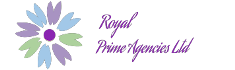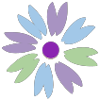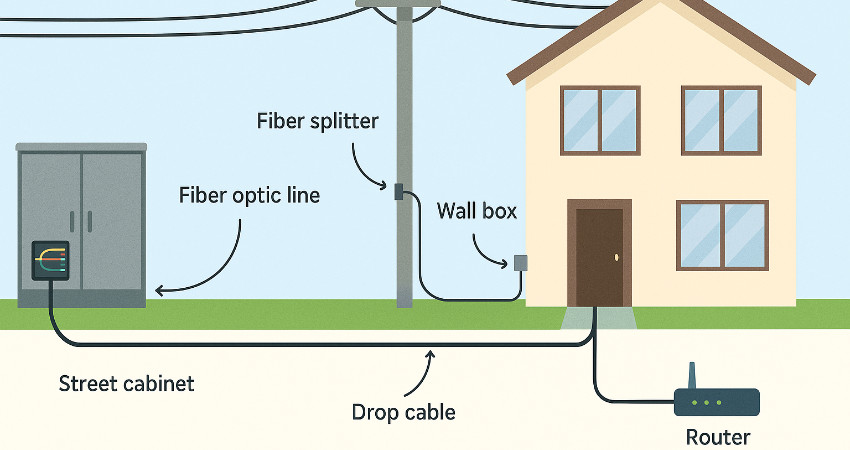
What Is FTTH and How It Works
Ever wondered how you get high-speed internet in your house without copper wires or signal drops?
That’s where FTTH comes in. It stands for Fiber To The Home—a way of delivering internet directly to your house using fiber optic cables.
Let’s break it down so it makes sense, even if you’re not a technician.
What Is FTTH?
FTTH is a method of connecting homes to the internet using fiber optic cables instead of traditional copper or coaxial lines.
Unlike older systems that stop at a junction or cabinet and switch to slower cables, FTTH takes fiber all the way into your home. That means faster speeds, fewer drops, and more reliable service.
You get a direct line from your provider to your router—with no middlemen in the form of old wires.
Why Is Fiber Better?
Fiber optic cables carry data using light, not electricity. That’s why they can:
- Deliver high speeds without slowing down over distance
- Handle many devices at once without lag
- Resist interference from nearby power cables or electronics
How Does FTTH Work?
Here’s a step-by-step view of what happens when you get FTTH installed:
1. Main Fiber Line (Backbone)
Your internet service provider (ISP) runs a thick fiber optic line to your neighborhood or estate.
This is the central point that carries high-speed internet from their data centers.
2. Distribution Point
From the main line, fiber is split and distributed to different buildings or homes using a fiber splitter.
Each connection gets its own clean line—no sharing with neighbors like in older systems.
3. Fiber Drop Cable
A smaller fiber cable runs from the splitter to your individual home. This cable can be buried underground or mounted along poles.
4. ONT (Optical Network Terminal)
This device sits inside your house. It converts light signals into digital data your router can understand.
Think of it as the bridge between your fiber line and your Wi-Fi.
5. Router and Wi-Fi Setup
Your ONT connects to a router. That’s where your devices—phones, laptops, TVs—connect for internet access.
You’re now fully connected over fiber.
What Equipment Do You Need?
When setting up FTTH, you’ll need:
- Fiber optic drop cable
- Wall box or faceplate for termination
- ONT (provided by ISP or installer)
- Router (you can bring your own or use one provided)
- Splicing tools (your technician handles this)
Everything should be installed neatly, with cables protected in trunking or conduit.
Benefits You’ll Notice
FTTH isn’t just about speed. You’ll notice other things too:
- Consistent performance: Even during peak hours
- Better streaming: No more buffering on YouTube or Netflix
- Stable video calls: Clearer Zoom or Teams meetings
- Supports smart devices: Works well with smart TVs, cameras, or IoT devices
- Less downtime: Fiber is more durable than copper
Who Is FTTH For?
You might think it’s just for tech-heavy homes, but that’s not true.
FTTH is great for:
- Families with multiple users
- Apartments with shared internet frustrations
- Professionals working from home
- Gamers needing low latency
- Landlords upgrading units to attract tenants
Even simple browsing feels smoother with a fiber connection.
How Much Does It Cost?
Prices vary based on location and provider. Installation may cost KES 5,000–10,000, depending on cable length and hardware.
Monthly subscriptions range from KES 2,000–6,000, based on speed and package.
Tip: Always confirm if the price includes the router and ONT. Ask about repair or maintenance policies too.
Is FTTH Available in Your Area?
Not every estate or town has fiber rolled out yet. But availability is growing.
Providers like Safaricom, Zuku, JTL Faiba, and Liquid Telcom have expanded their reach across Kenya.
You can check with your provider or ask local technicians if FTTH has reached your area.
Final Thought
FTTH is changing how homes connect to the internet. It offers better speed, cleaner setups, and a smoother experience for work and entertainment.
If your current internet lags, drops, or frustrates you during calls, it may be time to switch to fiber.
Talk to a provider. Ask the right questions. Get it installed by a technician who understands what neat, secure cabling looks like.