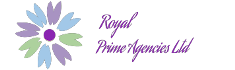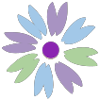Common Mistakes to Avoid When Installing CCTV Systems
A CCTV system can protect your property, but only if it’s set up properly.
You can buy the best cameras, but a few small mistakes during installation can make the entire system weak, unreliable, or useless when you need it most.
Before you drill the first hole or run the first cable, make sure you know what to avoid.
1. Placing Cameras in the Wrong Spots
Not every location needs a camera, and not every camera sees the same way.
Common errors:
- Mounting too high or too low
- Missing key entry points
- Overlapping fields of view unnecessarily
- Ignoring dark corners or back exits
Tip: Start with a walk-through. Look at all access points—gates, doors, windows, alleys. Think like someone trying to break in. Where would you hide?
2. Using the Wrong Type of Camera
Not all cameras are equal.
Some are built for indoors. Some for outside. Some have night vision. Others don’t. Some see widely. Others zoom in.
Checklist before buying:
- Indoor or outdoor?
- Day or night use?
- Fixed or rotating view?
- Bullet or dome design?
- Wired or wireless?
Choose what fits your space, not just what’s available in the shop.
3. Poor Cable Management
Dangling wires look messy and make your system easier to tamper with.
Other problems caused by poor cabling:
- Signal loss
- Short circuits
- Tripped breakers
- Frequent disconnections
Always use:
- Proper trunking or conduit
- Separate power and data lines
- Labelled cables at both ends
- Cable ties or Velcro for bundling
It helps with future maintenance and protects your investment.
4. Forgetting to Secure the DVR/NVR
Cameras record, but your DVR or NVR holds the footage. If it’s out in the open, anyone can steal it—and the evidence with it.
Secure your recorder:
- Place it in a locked cabinet
- Keep it in a staff-only room
- Use a UPS to avoid power loss
- Set a strong admin password
Some systems also support cloud backups. Use them for critical cameras.
5. Not Testing Before Final Installation
You should never mount cameras permanently before testing their view.
Common results of skipping this:
- Capturing the ceiling or the ground
- Blind spots where activity happens
- Too much glare from lights or windows
Do a dry run. Mount temporarily. Check the footage. Make adjustments. Then fix it in place.
6. Using the Wrong Power Supply
Each camera needs stable power. Using cheap or underpowered PSUs can cause:
- Flickering video
- Cameras restarting randomly
- Shortened device lifespan
Make sure your power supply matches the total current your system needs. Always leave a margin of safety.
7. Ignoring Network Settings (for IP Systems)
If you use IP cameras and NVRs, your network setup matters.
Avoid:
- IP conflicts
- Poor router placement
- Weak Wi-Fi for wireless cameras
- Forgetting to set static IPs for fixed devices
If you don’t understand networking, get a technician who does. A well-installed camera is useless if it can’t connect.
8. Not Setting Up Remote Access
You bought a smart system. Why not use it smartly?
Remote access lets you:
- View footage on your phone
- Get alerts when something moves
- Share the video if needed
Many people skip this step or leave it half-configured. Take the time to finish it. Install the app. Set up alerts. Learn how to check footage remotely.
9. Skipping Maintenance
CCTV isn’t a set-and-forget system.
Cameras collect dust. Lenses fog up. Wires shift. HDDs fill up.
Schedule checks every 3–6 months to:
- Clean lenses
- Check angle and alignment
- Test playback
- Replace failing HDDs
- Check power and cable connections
A clean camera records better. A working HDD keeps your footage.
10. Leaving the System Without Passwords
Yes, it happens.
Installers finish the job and leave the default login details. Or users never change them.
That means anyone—even online—can access your feed.
Always:
- Change default passwords
- Use strong credentials
- Limit access rights for users
- Keep firmware updated
Final Thought
CCTV should make you feel safer, not give you more work.
By avoiding these mistakes, you build a system that works when you need it most. Plan properly. Use the right tools. Secure everything. Then test and maintain it.
Your future self will thank you.