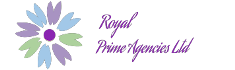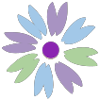The Best Camera Positions for Complete Security Coverage
Placing your CCTV cameras in the right spots matters as much as the cameras themselves.
You can install top-quality equipment, but if the angles are wrong or the coverage is incomplete, you’ll miss what you were trying to capture in the first place.
Here’s a guide to smart, strategic camera placement for both homes and businesses.
1. Main Entrance
The front door is your most critical point. It's where people enter, deliveries are made, and visitors wait.
Best practice:
- Mount the camera above the door at a height of 8–10 feet
- Angle it downward to capture faces clearly
- Avoid pointing it directly into the sunlight
Why it matters:
Over 30% of break-ins begin at the front door. Recording this area lets you identify everyone who comes and goes.
2. Back or Side Entrances
Back doors, garage entries, and side gates often get less attention, but they’re common entry points for intruders.
Placement tips:
- Install at a similar height to the front door
- Choose a wide-angle lens to cover the entire entry zone
- Add infrared or ColorVu for low-light performance
Example:
A business in Industrial Area, Nairobi, caught repeated night deliveries being mishandled—not at the main gate, but through a side staff door. A well-placed camera solved the issue.
3. Driveway or Parking Area
You want a record of every vehicle that enters or leaves. You also want to see license plates, delivery vans, and potential loitering.
What to do:
- Use a bullet camera with long-range focus
- Place it at the edge of the roof or a nearby pole
- Consider ANPR (Automatic Number Plate Recognition) cameras if the budget allows
Don’t point the camera too high, or you'll miss license plate details.
4. Hallways and Corridors
Inside large buildings, you should cover the movement of people between rooms or departments.
Tips:
- Use dome cameras for a wide field of view
- Keep them centered above the hallway
- Avoid placing them directly above doorways—go a few feet back to capture faces
This works well in schools, offices, apartment blocks, and clinics.
5. Living Rooms or Reception Areas
In homes, this is where intruders often look for electronics or cash. In offices, it’s where visitors wait or staff meet.
What works:
- One camera in the corner, covering the entire room
- Mounted near the ceiling to avoid tampering
- Avoid cameras pointed at windows to reduce glare
Use motion alerts here if possible to track after-hours movement.
6. Stairwells and Fire Exits
These are high-risk zones in multi-level buildings. Intruders often use less obvious exits to move undetected.
Smart setup:
- Wall-mount cameras at mid-level
- Aim downward to follow the movement
- Combine with a hallway feed if possible
Footage from here can confirm how someone moved through a building.
7. Outdoor Fence Lines and Perimeter
Perimeter cameras help detect early movement before someone reaches your doors or windows.
Good practice:
- Use weatherproof cameras with night vision
- Install on poles or walls facing outward
- Space them based on coverage range—most cover 20–30 meters well
Add floodlights to increase visibility and act as a deterrent.
8. Elevators
If you have a lift, place a camera inside. It helps document incidents, movement between floors, and general use.
Setup tip:
- Use a small dome camera on the ceiling
- Angle to capture faces, not just the top of heads
- Ensure storage can handle short motion clips
Footage from elevators is often key in investigations within apartments or commercial buildings.
9. Server Rooms or High-Security Zones
If your building has sensitive data, stock, or cash, monitor those areas separately.
Key considerations:
- Install inside and outside the secure room
- Use access control logs to match video timestamps
- Keep footage backed up with limited user access
10. Common Mistakes to Avoid
- Mounting too high makes faces hard to identify
- Pointing at windows causes glare
- Using one camera for a large area creates blind spots
- Forgetting entry points, like balconies or shared gates
- Poor lighting reduces clarity even with good hardware
Final Thought
The right camera in the wrong place won’t protect much.
Start with a walk-through. Map your property. Think like someone trying to sneak in—and then place your cameras to stop them.
Good positioning reduces blind spots, strengthens your case in incidents, and helps your system do the job it was meant to do.