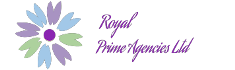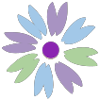Future-Proofing Your Network with CAT6A and Beyond
When building or upgrading a network, you don’t just plan for today. You plan for what your space will need in five or ten years.
That’s where CAT6A cabling comes in.
It gives you faster speeds, longer distances, and stronger signals compared to older Ethernet cables. It’s not the cheapest cable on the shelf, but it can save you from costly rewiring later.
Is CAT6A right for your project? Let’s break it down.
What Is CAT6A?
CAT6A stands for Category 6 Augmented. It’s a twisted-pair Ethernet cable designed to handle:
- Speeds up to 10 Gbps
- Distances up to 100 meters
- Higher resistance to crosstalk (signal interference)
- Support for PoE (Power over Ethernet) devices
It’s thicker than CAT6, better shielded, and more stable for heavy data use.
Why It Matters for Future Planning
Ask yourself:
- Will you need faster internet soon?
- Will you add more devices?
- Will you rely more on streaming, cloud apps, or remote work?
- Will you use IP cameras, VoIP phones, or smart systems?
If the answer is yes to any of these, then installing low-grade cable today is like building a house with plastic pipes and hoping they hold.
CAT6A prepares you for what’s coming, not just what you use now.
CAT6A vs Other Ethernet Cables
| Cable Type | Max Speed | Max Distance | PoE Support | Shielding |
|---|---|---|---|---|
| CAT5e | 1 Gbps | 100m | Basic | Low |
| CAT6 | 10 Gbps | 55m | Better | Medium |
| CAT6A | 10 Gbps | 100m | Strong | High |
| CAT7 | 10+ Gbps | 100m | Very High | Higher |
| CAT8 | 25–40 Gbps | 30m | Strong | Highest |
CAT7 and CAT8 offer more speed, but they’re more expensive and harder to install. They’re mostly used in data centers.
For offices, homes, schools, or shared buildings, CAT6A hits the sweet spot.
Where CAT6A Works Best
- Office buildings with growing teams
- Apartments with multiple access points
- Schools rolling out smart classrooms
- Retail spaces with POS systems and IP cameras
- Medical clinics that use cloud records and remote services
- Hotels with guest Wi-Fi in every room
Example:
A workspace in Westlands switched from CAT5e to CAT6A during renovations. Within six months, they added cloud phones, three smart TVs, and extra cameras—without changing a single cable.
Benefits That Make a Difference
1. 10 Gbps Speed for Everyone
CAT6A supports high-speed networking across a full 100 meters. You don’t need to shorten your cable runs or rearrange your floor plan.
2. Better PoE Support
Running IP cameras, access points, or VoIP phones? CAT6A can handle more power over a longer distance, reducing the need for power adapters and extra sockets.
3. Less Interference
Its tighter twist and shielding reduce crosstalk. That means fewer signal problems, even when multiple cables run side by side in tight spaces.
4. Long-Term Savings
You won’t need to open ceilings or rip out conduit later. Once installed, you’re set for years—maybe decades—depending on your usage.
What You Need to Install CAT6A
- Quality cable (look for pure copper, not CCA)
- Shielded connectors and jacks
- Proper patch panels
- Experienced installer (due to cable thickness and bending limits)
- Good cable management to keep airflow clear and service easy
Skipping any of these can reduce performance, even if you use the best cable.
Should You Go Beyond CAT6A?
If you're running a data center, need over 10 Gbps, or your cable runs are short and intense (like rack to rack), you might consider CAT7 or CAT8.
But for most setups—especially in homes, offices, or mixed-use buildings—CAT6A balances cost and performance perfectly.
It’s more available, easier to terminate, and supports today’s and tomorrow’s tech.
Final Thought
Think about what your network might look like in five years.
More users. More devices. Bigger files. Smarter systems.
Installing CAT6A today gives you room to grow without redoing your work. It may cost more upfront, but you’ll only wire once—and wire right.