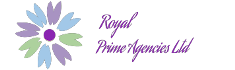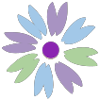Differences Between HD and IP CCTV Systems Explained
If you're shopping for a CCTV system, you've likely come across two terms: HD (analog) and IP (network) cameras. Both help you monitor your space. Both record video. But they work differently and suit different needs.
Knowing the difference can help you avoid overspending or underprotecting your property.
Let’s break it down.
What Is an HD CCTV System?
HD CCTV refers to analog systems that use coaxial cables to send high-definition video to a DVR (Digital Video Recorder). These systems were once standard and still work well for general security needs.
You’ve probably seen them in small shops, schools, or apartment blocks.
What Is an IP CCTV System?
IP stands for Internet Protocol. These systems use network cables (like CAT6) and record video to an NVR (Network Video Recorder) or even to cloud storage.
IP systems connect to your local network and can be accessed through a computer or smartphone—even when you’re far from home.
Core Differences Between HD and IP CCTV Systems
1. Image Quality
- HD Cameras:
Offer decent clarity. Most range from 720p to 2MP (1080p). Some newer models reach 5MP or 8MP, but resolution can drop with long cables. - IP Cameras:
Start from 2MP, but go up to 12MP or 4K and beyond. They handle zoom and detail better.
Tip: If you need to read number plates or zoom into faces, IP gives you better options.
2. Installation and Cabling
- HD Cameras:
Use a coaxial cable and a power supply unit (PSU). Each camera needs two cables—one for power, one for video.
Long-distance cable runs may lose signal quality. - IP Cameras:
Use Ethernet (CAT6) cables, which carry both power and data through PoE (Power over Ethernet).
One cable per camera. Cleaner setup. Fewer accessories.
Example: A shop in Rongai upgraded to IP just to get rid of the messy PSU boxes scattered across their ceiling.
3. Video Storage and Management
- HD Systems:
Save footage on a DVR connected via cables. Footage is organized by channel. Fewer options for remote access. - IP Systems:
Save footage on an NVR, usually connected to your local network. Many allow you to:- Search by motion
- Stream footage remotely
- Set alerts
- Expand storage to the cloud
You can also integrate IP with other tools like smart sensors or access control.
4. Scalability and Upgrades
- HD:
Limited to available ports on the DVR. Most DVRs support 4, 8, or 16 channels. If you want to add a camera, you may need a whole new DVR. - IP:
Easier to scale. Many systems allow network switches, so you can add more cameras without replacing the NVR.
Tip: If your business is growing fast, IP saves you future upgrade headaches.
5. Cost
- HD Systems:
Cheaper upfront. Cameras and DVRs cost less. Ideal for tight budgets and small installations. - IP Systems:
Cost more, especially for high-resolution models. But you get better features, smarter storage, and future flexibility.
A 4-camera HD setup may cost KES 25,000–35,000. A similar IP system might start from KES 45,000—but with better clarity and remote access.
So Which One Should You Choose?
Ask yourself:
- Do you just need to watch entrances and exits? HD might be enough.
- Do you want clear, zoomable footage with remote viewing? Go with IP.
- Are you building a system that you might expand later? IP will save you time.
- Do you already have coaxial cabling installed? HD might be more cost-friendly for now.
It’s not always about the newest tech. It’s about what fits your needs, your space, and your budget.
Final Thought
Both HD and IP systems can help you protect what matters. But their differences affect how your system works, grows, and serves you every day.
Take the time to look at your space. Know what you want to see. Then talk to a supplier who can guide you through the right setup.
Don’t just buy specs. Buy clarity and control.