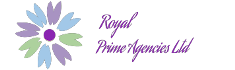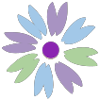Card Access vs Fingerprint: Which One is More Secure?
If you're setting up an access control system, one question is hard to avoid: Should you use access cards or fingerprints?
Both can unlock doors. Both can limit who gets in. But they come with different risks and benefits.
So which one gives you better control—and better peace of mind?
Let’s look at both.
What Is Card Access?
Card access systems use RFID or MIFARE cards. Each card is linked to a person’s identity and permission level.
When someone taps or swipes the card at a reader, the system checks if they’re allowed in. If yes, the door unlocks.
You’ve seen this in offices, apartment gates, and schools.
What Is Fingerprint Access?
Fingerprint access uses biometric scanners to identify users by their fingerprints.
Each user’s print is registered in the system. When they place a finger on the reader, the system matches it against the stored data. If it matches, access is granted.
You’ll find this in server rooms, labs, or restricted offices.
Key Differences That Affect Security
1. How Easy Is It to Copy or Share?
- Card Access:
Cards can be lost, stolen, or shared. One employee can hand over their card to someone else, intentionally or not. Fake cards can also be cloned using cheap devices. This happens more often with basic RFID cards. - Fingerprint:
You can’t share or duplicate a fingerprint. If the user is not present, they can’t grant access, even if they want to.
If you want tighter control over who enters, fingerprint access makes sharing nearly impossible.
2. Speed and Reliability
- Card Access:
Usually fast and works with one tap. Cards can work even when your hands are full. - Fingerprint:
Works well, but sensors can fail if fingers are wet, dirty, or injured. Some people also struggle with worn prints.
Example:
A cleaning supervisor in a hospital had trouble logging in with fingerprint readers due to constant exposure to water. The site switched to dual card + pin entry for her role.
3. System Management
- Card Access:
Easy to issue, block, or reassign. If someone leaves, just disable the card. You don’t need to see them in person. - Fingerprint:
Registration requires the person to be present. Removing them from the system is simple, but you can’t just hand over a new print.
If your team changes often, card access may be easier to manage.
4. Cost and Setup
- Card Systems:
Cheaper hardware and simple installation. But you need to buy and print cards for each user. Replacements add up. - Fingerprint Systems:
Slightly higher initial cost. No cards to buy or replace later.
A company with 100+ staff might spend more on cards in the first year than on the fingerprint readers themselves.
5. Privacy and Legal Concerns
- Card Systems:
Low privacy concerns. Cards are not personal identifiers. - Fingerprint Systems:
Collect and store biometric data. You may need user consent. Some regions require policies on how data is stored and used.
Before rolling out fingerprint systems, always check local data laws.
Use Cases: Where Each Works Best
Use Card Access When:
- You manage high staff turnover (e.g., hotels or events)
- You want quick, hands-free entry
- You need to integrate with ID badges or payment systems
- Your users prefer not to touch shared surfaces
Use Fingerprint Access When:
- You need strict access control (e.g., server rooms or vaults)
- You want to stop card sharing
- You’re securing high-risk zones
- You want to reduce lost card issues
Can You Combine Both?
Yes.
Many systems offer two-factor authentication—card + fingerprint. This gives you the speed of a card with the control of biometrics.
You can also set up different levels of access. For example:
- The general staff use cards for the main door
- Managers use fingerprints for restricted rooms
- Visitors get temporary cards that expire
It’s not always about picking one over the other. Sometimes, the best security comes from combining both.
Final Thought
Ask yourself:
- How strict do you want access control to be?
- How many users will need entry?
- What are you protecting behind that door?
- Can you trust that the cards won’t be shared or lost?
Once you know your goals, the right system becomes easier to choose.
If you care most about control, go fingerprint. If you care most about flexibility, cards still do the job.
Or, if you're serious about both, use both.